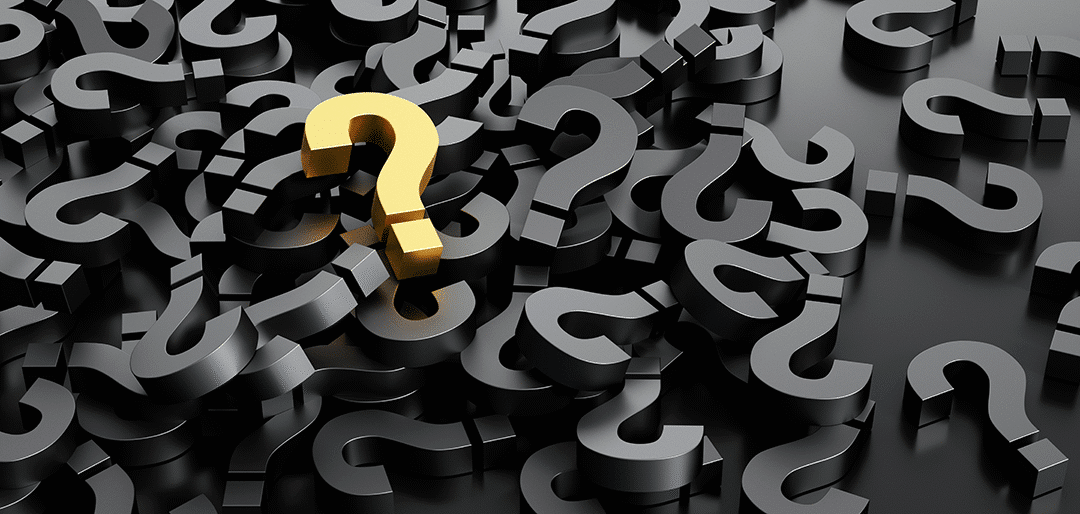Contents
- Payment Processing Questions: Complete Answers for Merchants in 2025
- Table of Contents
- Payment Processing Fundamentals
- What exactly is payment processing?
- How does a payment transaction actually work?
- What payment methods should I accept?
- Cost and Fee Questions
- How much will payment processing cost my business?
- What are interchange fees, and why do they matter?
- What pricing models do processors offer?
- What hidden fees should I watch for?
- How can I reduce my processing costs?
- Security and Compliance
- What is PCI compliance, and do I need it?
- What happens if I get a chargeback?
- What’s the difference between a payment gateway and a payment processor?
- How do I accept mobile payments?
- Should I accept ACH/electronic check payments?
- Day-to-Day Operations
- When will I receive my money?
- How do I handle customer payment issues?
- What customer support should I expect?
- Choosing the Right Solution
- What questions should I ask payment processors?
- How do I compare different processors?
- What are the biggest red flags to avoid?
- Getting Started
- What do I need to start accepting payments?
- How long does the setup take?
- What should I do right now?
- Frequently Asked Questions
- Key Takeaways
Payment Processing Questions: Complete Answers for Merchants in 2025
Last updated: May 2025 | 12-minute read
As a merchant, you likely have dozens of questions about payment processing—from understanding fees to ensuring security compliance. In this article, we address the most frequently asked payment processing questions that merchants frequently ask us.
Whether you’re just starting to accept payments or looking to optimize your existing setup, this guide provides clear, actionable answers to help you make informed decisions about your payment processing strategy.
Table of Contents
- Payment Processing Fundamentals
- Cost and Fee Questions
- Security and Compliance
- Technical Integration
- Day-to-Day Operations
- Choosing the Right Solution
- Getting Started
Payment Processing Fundamentals
What exactly is payment processing?
Payment processing is the system that moves money from your customer’s account to your business account when they make a purchase. Think of it as the digital equivalent of handling cash, but with multiple parties working together to ensure the transaction is secure and legitimate.
The key players involved:
- Payment Gateway: Captures and encrypts payment information from your website or terminal
- Payment Processor: Routes transaction data between banks and card networks
- Acquiring Bank: Your business’s bank that receives the funds
- Issuing Bank: Your customer’s bank that issued their payment card
- Card Networks: Visa, Mastercard, American Express, and Discover
How does a payment transaction actually work?
Here’s what happens in the few seconds between when your customer submits payment and when you get confirmation:
- Customer submits payment – Card information entered online or swiped/inserted at terminal
- Encryption and routing – Payment gateway encrypts data and sends to processor
- Authorization request – Processor asks customer’s bank to approve the transaction
- Bank response – Customer’s bank approves or declines based on available funds/credit
- Merchant notification – You receive approval or decline message instantly
- Settlement – Approved funds transfer to your account (typically 1-3 business days)
What payment methods should I accept?
Most merchants should accept these core payment methods:
Credit Cards (Essential)
- Visa and Mastercard (accept 85%+ of US transactions)
- American Express (higher fees but affluent customer base)
- Discover (rounds out major card acceptance)
Debit Cards (Essential)
- Lower processing costs than credit cards
- Instant payment for customers
- Preferred by budget-conscious shoppers
ACH/Electronic Checks (Recommended for B2B)
- Lowest processing costs (typically under 1%)
- Perfect for recurring payments and large transactions
- Standard for business-to-business payments
Digital Wallets (Increasingly Important)
- Apple Pay, Google Pay, Samsung Pay
- PayPal, Venmo (for online transactions)
- Faster checkout, improved security
- Preferred by mobile users
IntelliPay helps merchants determine the optimal payment mix based on their customer demographics and transaction patterns. Contact us at intellipay.com for personalized recommendations.
Cost and Fee Questions
How much will payment processing cost my business?
Processing costs vary based on your business size, industry, and the types of payments you accept. Here’s what to expect:
Typical Processing Rates by Business Size:
- Small businesses ($100K-$250K annually): 2.9% – 4.2% per transaction
- Medium businesses ($250K-$1M annually): 2.5% – 3.5% per transaction
- Large businesses ($1M+ annually): 1.8% – 2.8% per transaction
Rate Factors That Affect Your Costs:
- Card type: Debit cards cost less than credit cards
- Transaction method: In-person transactions cost less than online
- Card rewards level: Premium rewards cards cost more to process
- Business risk level: High-risk industries pay more
- Monthly volume: Higher volume typically means better rates
IntelliPay offers transparent rate analysis to help you understand exactly what you’ll pay. Visit intellipay.com for a free cost assessment.
What are interchange fees, and why do they matter?
Interchange fees are non-negotiable rates set by card companies (such as Visa and Mastercard) that account for approximately 80% of your total processing costs. Every processor pays the same interchange rates—the difference is in what they charge on top of these base costs.
2025 Interchange Examples:
- Visa/Mastercard Debit: 0.05% + $0.21
- Basic Credit Cards: 1.51% + $0.10
- Rewards Credit Cards: 1.65% – 2.40% + $0.10
- Business/Corporate Cards: 2.20% – 2.95% + $0.10
Why this matters: Since interchange is the same everywhere, focus on finding a processor with the lowest markup above these base costs.
What pricing models do processors offer?
1. Interchange-Plus Pricing (Best for most businesses)
- You pay exact interchange costs + a clear processor markup
- Most transparent option
- Typical markup: 0.10% – 0.50% + $0.05-$0.15 per transaction
- IntelliPay uses in interchange-plus pricing for maximum transparency
2. Flat-Rate Pricing (Good for low volume)
- One rate for all transactions (e.g., 2.9% + $0.30)
- Simple but often more expensive for high-volume merchants
- Good if you process less than $5,000/month
3. Tiered Pricing (Generally avoid)
- “Qualified,” “mid-qualified,” and “non-qualified” rates
- Often confusing and expensive
- Difficult to predict actual costs
4. Membership Pricing (Consider for high volume)
- Monthly fee + cost-plus pricing
- Can be cost-effective if you process $50,000+/month
- Requires careful analysis to ensure savings
Common fees that processors don’t always highlight upfront:
Monthly Fees:
- Gateway fees: $15-$25/month
- Statement fees: $10-$15/month
- PCI compliance fees: $5-$15/month
- Minimum processing fees: $25-$50/month
Per-Transaction Fees:
- Batch settlement: $0.10-$0.25 per batch
- Authorization fees: $0.10-$0.20 per attempt
- International card fees: 1%-3% additional
Incident Fees:
- Chargeback fees: $15-$50 per chargeback
- NSF/returned payment fees: $25-$50
- Account update fees: $0.10-$0.25 per card update
Contract Fees:
- Setup fees: $0-$500
- Early termination fees: $200-$500
- PCI non-compliance fines: $20-$100/month
IntelliPay provides transparent fee breakdowns with no hidden surprises. Contact us at intellipay.com for transparent pricing.
How can I reduce my processing costs?
Immediate Cost-Saving Strategies:
- Negotiate Better Rates
- Compare multiple processors annually
- Use your processing volume as leverage
- Ask specifically for interchange-plus pricing
- IntelliPay’s industry relationships often secure better rates for our clients
- Optimize Your Transaction Mix
- Encourage debit card usage (offer small discounts)
- Set minimum amounts for credit card purchases
- Promote ACH payments for large or recurring transactions
- Improve Authorization Success
- Always use Address Verification (AVS) (Included with IntelliPay )
- Require CVV codes for online transactions (Included in IntelliPay)
- Keep customer payment information updated
- Process transactions promptly to avoid declines
- Consider Legal Surcharging
- Pass credit card fees to customers (where legal)
- Must clearly disclose surcharge amounts
- Cannot exceed actual processing costs
- Contact IntelliPay for guidance on surcharging compliance in your state
- Choose Cost-Effective Equipment
- Buy terminals instead of renting (saves $20-$50/month)
- Use certified equipment to avoid non-compliance fees
- Consider mobile solutions for lower-volume locations
Security and Compliance
What is PCI compliance, and do I need it?
PCI DSS (Payment Card Industry Data Security Standard) compliance is mandatory for any business that accepts, processes, stores, or transmits credit card information. Non-compliance can result in fines up to $100,000 per month.
PCI Compliance Levels Based on Transaction Volume:
- Level 1: 6+ million transactions/year → Full security assessment required
- Level 2: 1-6 million transactions/year → Annual self-assessment questionnaire
- Level 3: 20,000-1 million e-commerce transactions/year → Annual self-assessment
- Level 4: Under 20,000 transactions/year → Annual self-assessment questionnaire
Core PCI Requirements:
- Maintain secure networks with firewalls
- Never store sensitive authentication data (CVV codes, etc.)
- Encrypt transmission of cardholder data across open networks
- Use and regularly update anti-virus software
- Restrict access to cardholder data on need-to-know basis
- Assign unique ID to each person with computer access
- Regularly test security systems and processes
Red Flags to Monitor:
- Multiple transactions with different cards from same IP address
- Shipping address is different from billing address
- Large orders from new customers
- Transactions just under your authorization limits
- Orders from high-risk geographic locations
What happens if I get a chargeback?
A chargeback occurs when a customer disputes a charge through their bank, forcing you to prove the transaction was legitimate.
Common Chargeback Reasons:
- Customer doesn’t recognize the charge (unclear billing descriptor)
- Product not received or significantly different than described
- Fraudulent transaction (stolen card information)
- Customer tried to cancel but was still charged
- Processing error (duplicate charge, wrong amount)
Chargeback Prevention:
- Use clear billing descriptors – Customer should recognize your business name
- Provide excellent customer service – Resolve issues before they become disputes
- Keep detailed transaction records – Save receipts, shipping confirmations, etc.
- Process refunds promptly – Don’t make customers dispute legitimate returns
- Communicate clearly – Ensure customers understand what they’re buying
Response Process:
- You have 7-10 days to respond with evidence
- Provide compelling documentation (receipt, delivery confirmation, customer communication)
- Win rates average 20-40% across industries
- Each chargeback typically costs $15-$50 in fees, regardless of the outcome
What’s the difference between a payment gateway and a payment processor?
Payment Gateway:
- The technology that captures payment information
- Encrypts sensitive data for security
- Provides the checkout experience for customers
- Handles fraud detection and prevention tools
- Think of it as the “digital cash register”
Payment Processor:
- The service that moves money between accounts
- Communicates with banks and card networks
- Manages the actual funds transfer
- Provides merchant accounts and banking relationships
- Think of it as the “digital bank teller”
Integration Options:
- All-in-one solutions (IntelliPay) – Gateway and processor combined
- Separate providers – Choose best gateway + best processor for your needs
- Processor-provided gateway – Many processors include gateway services
How do I accept mobile payments?
Popular Mobile Payment Options:
- Apple Pay: 70%+ of eligible iPhone users enrolled, works with most terminals
- Google Pay: Growing Android adoption, NFC and online payments
- Samsung Pay: Works with older magnetic stripe terminals
- PayPal/Venmo: Popular for online and peer-to-peer transactions
Implementation Requirements:
- For in-person: NFC-enabled terminal, EMV compliance
- For online: SSL certificate, payment gateway support
- Security: Tokenization for data protection, PCI compliance
Benefits of Mobile Payments:
- Faster checkout process (15-20% improvement)
- Enhanced security through tokenization
- Better customer experience
- Reduced cart abandonment online
- Appeals to younger demographics
Need help implementing mobile payment solutions? Learn more at intellipay.com.
Should I accept ACH/electronic check payments?
ACH payments can significantly reduce your processing costs, especially for larger transactions or B2B payments.
ACH Benefits:
- Lower costs: Typically 0.5% – 1% vs. 2.9%+ for cards
- No chargebacks: ACH returns are much less common and easier to resolve
- Perfect for recurring payments: Subscriptions, memberships, loan payments
- Higher transaction limits: No practical limit like credit cards
ACH Considerations:
- Slower processing: 1-3 business days vs. instant authorization
- Customer setup: Requires bank account information
- Return risk: Payments can be returned for insufficient funds
- NACHA compliance: Must follow ACH network rules
Best Use Cases for ACH:
- Monthly subscriptions or memberships
- Large purchases ($500+)
- B2B invoice payments
- Rent, utility, or loan payments
- Any situation where lower costs outweigh slower processing
Day-to-Day Operations
When will I receive my money?
Typical Settlement Schedules:
- Standard processing: 2-3 business days after transaction
- Next-day deposits: 1 business day (small additional fee)
- Same-day deposits: Available from some processors (higher fees)
- Weekly/monthly: Some processors batch settlements
Factors Affecting Settlement Speed:
- Your processing history: New merchants often have longer holds
- Transaction risk level: Higher-risk transactions may be held longer
- Day of week: Transactions processed Friday-Sunday settle Monday
- Holidays: Banking holidays delay all settlement
- Rolling reserves: Some merchants have funds held for risk protection
Ways to Improve Settlement Times:
- Build processing history with consistent sales
- Maintain low chargeback and return rates
- Provide excellent customer service
- Use address verification and fraud prevention tools
How do I handle customer payment issues?
Common Payment Issues and Solutions:
Declined Transactions:
- Have customer verify card information and try again
- Suggest alternative payment method (different card, ACH)
- Check if card has spending limits or international restrictions
- For recurring payments, use account updater services
Processing Errors:
- Keep detailed transaction logs for troubleshooting
- Have processor’s support contact information readily available
- Train staff on common error codes and solutions
- Implement backup payment processing for outages
Customer Disputes:
- Address customer concerns immediately before they become chargebacks
- Keep records of all customer communications
- Process legitimate refunds promptly
- Maintain clear return and refund policies
What customer support should I expect?
Essential Support Features:
- 24/7 phone support with live agents (not just chatbots)
- Technical integration assistance for setup and troubleshooting
- Dedicated account management for higher-volume merchants
- Fast response times for critical payment issues
- Multiple contact methods (phone, email, chat, online portal)
Questions to Ask Processors:
- What are your customer support hours?
- How quickly do you resolve payment processing issues?
- Do you have technical staff who can help with integration?
- Will I have a dedicated account representative?
- What happens if I need help during peak sales times?
Red Flags:
- Only email or ticket-based support
- Long hold times or delayed responses
- Outsourced support with limited payment knowledge
- No weekend or holiday support availability
IntelliPay provides dedicated US-based support with real payment processing experts. Contact us at intellipay.com to experience the difference.
Choosing the Right Solution
What questions should I ask payment processors?
Pricing and Fees:
- What is your exact fee structure for my business type and volume?
- Do you offer interchange-plus pricing, and what’s your markup?
- What additional monthly or per-transaction fees should I expect?
- Are there any volume discounts or rate reductions available?
- What are your contract terms and early termination policies?
Technology and Features:
- Which e-commerce platforms and POS systems do you integrate with?
- What payment methods do you support (cards, ACH, digital wallets)?
- What fraud prevention and security tools are included?
- Do you provide APIs for custom integration?
- How do you handle PCI compliance requirements?
Support and Service:
- What are your customer support hours and contact methods?
- Do you provide dedicated account management?
- How quickly do you resolve technical and processing issues?
- What onboarding and training support do you offer?
- Do you have experience with my industry or business type?
How do I compare different processors?
Create a comparison framework:
Cost Analysis (40% weight):
- Total effective rate including all fees
- Monthly costs regardless of volume
- Pricing model transparency
- Contract flexibility and terms
Technology and Integration (25% weight):
- Compatibility with your current systems
- Payment method support
- Security and fraud prevention tools
- Ease of implementation and use
Support Quality (20% weight):
- Availability and response times
- Technical expertise of support staff
- Account management and relationship
- Training and onboarding assistance
Business Fit (15% weight):
- Experience with your industry
- Scalability for business growth
- Reputation and financial stability
- References from similar businesses
What are the biggest red flags to avoid?
Pricing Red Flags:
- Refuses to provide written fee schedules
- Quotes rates that seem too good to be true
- Requires long-term contracts with high cancellation fees
- Charges equipment rental instead of allowing purchase
- Uses tiered pricing without clear explanations
Service Red Flags:
- Poor online reviews and BBB ratings
- Limited customer support hours
- High-pressure sales tactics or pushy representatives
- Unclear contract terms or unwillingness to explain details
- No references from businesses similar to yours
Technology Red Flags:
- Outdated payment processing technology
- Limited integration options for your platform
- Weak fraud prevention and security tools
- Poor API documentation or developer resources
- History of frequent service outages
Getting Started
What do I need to start accepting payments?
Required Information:
- Business license and tax ID number
- Bank account for deposits
- Personal identification for business owners
- Business description and estimated processing volume
- Website or physical location details
For Online Businesses:
- SSL certificate for your website
- Privacy policy and terms of service
- Clear return and refund policies
- Professional website with contact information
For Physical Locations:
- Payment terminal or point-of-sale system
- Internet connection for transaction processing
- Staff training on payment procedures
- Compliance with local business regulations
How long does the setup take?
Typical Timeline:
- Application submission: Same day
- Underwriting and approval: 1-5 business days
- Account setup and testing: 1-2 business days
- Integration and training: 1-3 business days
- Total time to process: 3-10 business days
Factors That May Delay Set up:
- Incomplete application information
- High-risk business classification
- Poor credit history or financial issues
- Complex integration requirements
- Holiday periods or processor backlogs
What should I do right now?
Immediate Action Steps:
- Audit Your Current Situation
- Review your last 3 months of processing statements
- Calculate your true effective rate, including all fees
- Identify pain points with your current solution
- IntelliPay offers free payment processing audits – contact us at intellipay.com
- Define Your Requirements
- List the payment methods you want to accept
- Determine your integration needs (online, in-person, mobile)
- Set your budget for processing costs
- Identify must-have features vs. nice-to-haves
- Research Your Options
- Get quotes from at least 3 different processors
- Ask for references from businesses similar to yours
- Test customer support responsiveness and knowledge
- Compare total costs, not just headline rates
- Plan Your Implementation
- Choose a low-impact time for switching if changing processors
- Prepare backup payment methods during transition
- Train staff on new procedures and equipment
- Test everything thoroughly before going live
Frequently Asked Questions
Q: How often should I review my payment processing costs? A: Review annually for rate negotiations, quarterly for optimization opportunities. Processing costs are often your second-largest expense after payroll.
Q: Can I switch payment processors without disrupting my business? A: Yes, with proper planning. Allow 2-4 weeks for transition and always maintain backup payment methods during the switch.
Q: Do I need a separate solution for online and in-person payments? A: Not necessarily. Many processors offer unified solutions, but some businesses benefit from specialized solutions for each channel.
Q: What’s the difference between payment aggregators and traditional merchant accounts? A: Aggregators (Stripe, Square) pool multiple merchants under one account—quick setup but less control. Traditional merchant accounts offer individualized identification and often provide better rates for established businesses.
Q: How do I handle international customers? A: Look for processors with global capabilities, multi-currency support, and local payment methods for international markets.
Key Takeaways
Remember These Essential Points:
- Focus on total costs, not just headline rates – hidden fees can significantly impact your bottom line
- Security is non-negotiable – PCI compliance and fraud prevention protect your business and customers
- Integration matters – Choose solutions that work seamlessly with your existing systems and workflows
- Support quality affects your business – When payments fail, you need immediate expert help
- Your needs will evolve – Choose processors that can grow and adapt with your business
Take Action Today:
Payment processing is too important to leave to chance. The right solution reduces costs, enhances security, and improves the customer experience. The wrong choice can drain profits and create operational headaches.
Ready to optimize your payment processing? IntelliPay’s payment processing specialists are ready to help you find the perfect solution for your business. We provide honest analysis, transparent pricing, and ongoing support to ensure your success.
Contact IntelliPay today:
- Visit intellipay.com for free resources and to set up a no-obligation consultation
- Get a complimentary audit of your current processing costs
- Speak with payment experts who understand your business
- Receive customized recommendations based on your specific needs
This guide represents current industry standards as of May 2025. Payment processing regulations and technologies continue evolving. IntelliPay stays current with all changes to provide accurate, up-to-date guidance.
About IntelliPay: We help merchants optimize their payment processing through transparent pricing, expert guidance, and reliable technology solutions. Our team combines deep industry knowledge with personalized service to ensure every client gets the best possible payment processing solution for their business. Learn more at intellipay.com