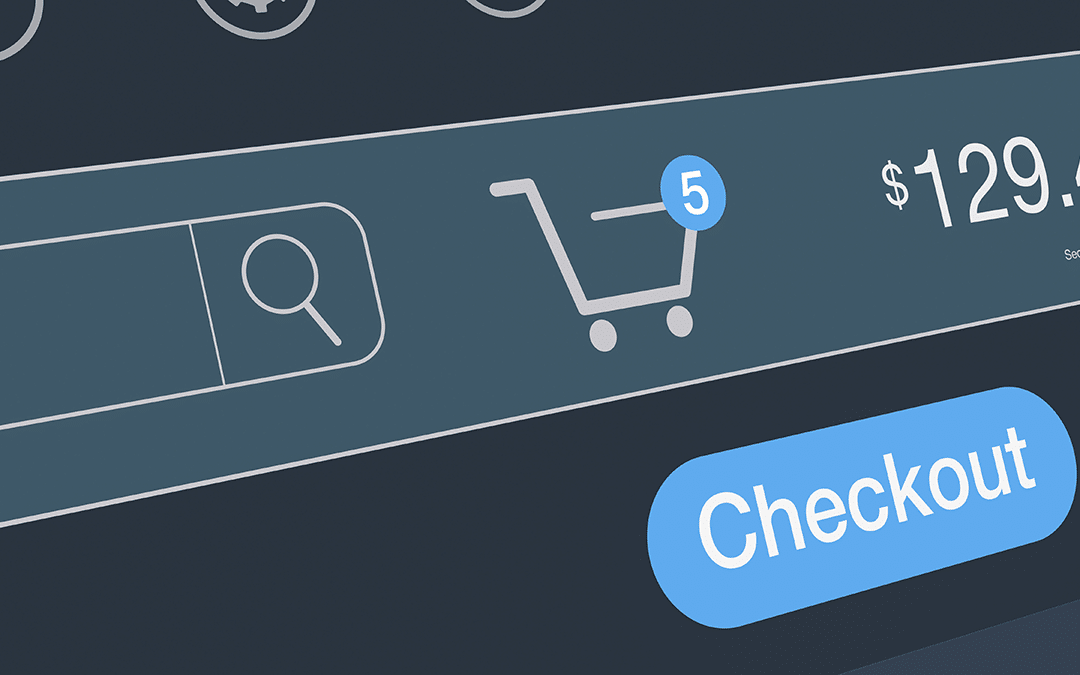Contents
- How to Optimize Your E-commerce Checkout for Maximum Conversions: 11 Proven Strategies for Small Business Owners
- Why Your Checkout Process Is Costing You Sales (And Money)
- The Real Cost of Poor Checkout Design
- 11 Proven Checkout Optimization Strategies That Actually Work
- 1. Simplify Your Checkout Process: Less Is Always More
- 2. Always Offer Guest Checkout: Don’t Force Registration
- 3. Master Mobile Checkout: 60% of Your Sales Depend on It
- 4. Provide Multiple Payment Options: Meet Customers Where They Are
- 5. Be Completely Transparent About Costs: No Surprises, Ever
- 6. Build Unshakeable Trust and Security
- 7. Offer Live Support When Customers Need It Most
- 8. Implement Smart Autofill Features: Speed Up Every Step
- 9. Design Forms That Customers Actually Want to Fill Out
- 10. Optimize Loading Speed: Every Second Counts
- 11. Implement One-Click Checkout for Returning Customers
- Advanced Checkout Optimization Strategies
- Abandoned Cart Recovery
- Checkout Analytics and Testing
- Seasonal and Promotional Optimization
- Common Checkout Mistakes Small Businesses Make
- 1. Too Many Form Fields
- 2. Unclear Error Messages
- 3. No Mobile Testing
- 4. Ignoring Page Speed
- 5. Weak Security Messaging
- Measuring Your Checkout Optimization Success
- Key Performance Indicators (KPIs)
- Testing and Optimization Tools
- ROI Calculation
- Industry-Specific Checkout Considerations
- Fashion and Apparel
- Electronics and Tech
- Health and Beauty
- Home and Garden
- Frequently Asked Questions About Checkout Optimization
- How long should the checkout process take?
- Should I require account creation?
- How many payment options should I offer?
- What’s the most important checkout optimization?
- How often should I test and optimize my checkout?
- Action Plan: Your 30-Day Checkout Optimization Challenge
- Week 1: Audit and Assess
- Week 2: Quick Wins Implementation
- Week 3: Advanced Optimization
- Week 4: Testing and Refinement
- Key Takeaways: Your Checkout Optimization Success Formula
- About IntelliPay
How to Optimize Your E-commerce Checkout for Maximum Conversions: 11 Proven Strategies for Small Business Owners
Why Your Checkout Process Is Costing You Sales (And Money)
Picture this: A customer spends 20 minutes browsing your online store, adds $150 worth of products to their cart, clicks “checkout”—and then abandons their purchase at the last second. Sound familiar? You’re not alone. 70% of online shopping carts are abandoned, and a poorly designed checkout process is the #1 culprit.
For small business owners, every lost sale hurts. Unlike Amazon or Walmart, you can’t afford to lose customers due to checkout friction. The good news? Optimizing your checkout process can increase conversion rates by 35% or more, turning lost sales into real revenue.
The Real Cost of Poor Checkout Design
Before diving into solutions, let’s understand what’s at stake:
Average Impact of Checkout Problems:
- 28% of customers abandon carts due to complicated checkout processes
- 24% abandon when forced to create an account
- 21% abandon due to unexpected costs at checkout
- 18% abandon when payment security seems questionable
For a small business doing $500,000 annually in online sales:
- Poor checkout could cost you $175,000 in lost revenue
- Optimized checkout could add $87,500+ in recovered sales
11 Proven Checkout Optimization Strategies That Actually Work
1. Simplify Your Checkout Process: Less Is Always More
The Problem: Complex, multi-step checkouts overwhelm customers and increase abandonment rates by up to 40%.
The Solution: Streamline ruthlessly.
Best Practices for Simplified Checkout:
- Single-page checkout when possible: Keep everything visible on one screen
- Progress indicators: If multiple steps are necessary, show customers exactly where they are (Step 2 of 3)
- Minimize form fields: Only ask for absolutely essential information
- Smart autofill: Use browser autofill and address verification tools
- Real-time validation: Check form entries as users type, not after submission
Pro Tip for Small Businesses: Utilize tools like Shopify’s one-page checkout or WooCommerce’s checkout field editor to streamline your checkout process to 3-5 essential fields.
Quick Implementation Checklist:
- Audit your current checkout—count every field and step
- Remove any non-essential information requests
- Add a progress bar if using multiple steps
- Test the entire process on mobile and desktop
2. Always Offer Guest Checkout: Don’t Force Registration
The Abandonment Killer: Forcing account creation increases cart abandonment by 25-30%.
Why Customers Hate Forced Registration:
- Creates unnecessary friction and delays
- Concerns about spam and data privacy
- Many customers just want to make a quick purchase
- Password creation and management are annoying
Smart Implementation Strategy:
- Prominent guest checkout option at the top of your checkout page
- Optional account creation after purchase completion
- Value proposition for accounts: Save your info for faster future checkouts
- Social login options: Facebook, Google, or Apple sign-in for easy account creation
Small Business Advantage: Unlike big retailers, you can be more flexible. Make guest checkout your default option and watch conversion rates improve immediately.
3. Master Mobile Checkout: 60% of Your Sales Depend on It
Mobile Reality Check:
- 54% of e-commerce traffic comes from mobile devices
- Mobile conversion rates are typically 40% lower than desktop
- Poor mobile checkout costs small businesses thousands in lost sales
Mobile Optimization Essentials:
- Finger-friendly buttons: Minimum 44px button size
- Single-column layout: Stack form fields vertically for easy scrolling
- Large, clear fonts: 16px minimum for easy reading
- Streamlined mobile forms: Use mobile-optimized input types (phone, email, etc.)
- Touch-friendly payment options: Apple Pay, Google Pay, Samsung Pay
Mobile-Specific Features to Implement:
- Auto-zoom prevention: Prevent form fields from zooming when tapped
- Mobile wallet integration: Enable one-tap payments
- Simplified address entry: Use location services for automatic address filling
- Mobile-optimized error messages: Clear, visible feedback for form errors
Testing Strategy: Always test your checkout on actual mobile devices, not just browser simulators.
4. Provide Multiple Payment Options: Meet Customers Where They Are
Payment Preferences Reality:
- 40% of customers abandon carts when their preferred payment method isn’t available
- Digital wallet usage has grown 300% since 2020
- Payment options increase sales – lower processing cost options available
Essential Payment Options for 2025:
- Credit/Debit Cards: Visa, Mastercard, American Express, Discover
- Digital Wallets: Apple Pay, Google Pay, Samsung Pay, PayPal
- Alternative Payments: Venmo, Zelle, Cash App (depending on your market)
- Bank Transfers: ACH for higher-value purchases
Small Business Payment Strategy:
- Start with the basics: major credit cards and PayPal
- Add digital wallets for mobile optimization
- Monitor your analytics to see what customers actually use
Implementation with IntelliPay: Collaborate with your payment processor to offer the most popular payment options for your customer base, ensuring a streamlined checkout experience.
5. Be Completely Transparent About Costs: No Surprises, Ever
The Trust Killer: Unexpected costs are the #1 reason for cart abandonment (28% of cases).
Cost Transparency Best Practices:
- Upfront total calculation: Show taxes, shipping, and fees early
- Free shipping thresholds: “Free shipping on orders over $75”
- Shipping calculator: Let customers estimate costs before checkout
- Tax information: Clearly explain when and why taxes apply
- No hidden fees: Every cost should be visible and explained
Legal Compliance Note: Some states (like California) require “all-in” pricing disclosure. Always check local regulations for your business location and customer base.
Smart Pricing Strategies:
- Build shipping costs into product prices and offer “free” shipping
- Use shipping zones to provide accurate estimates
- Offer multiple shipping options (standard, expedited, overnight)
- Consider shipping subscriptions for repeat customers
6. Build Unshakeable Trust and Security
Trust Is Everything: 18% of customers abandon carts due to security concerns.
Security Signals That Build Confidence:
- SSL certificates: Ensure your entire site uses HTTPS
- Security badges: Display McAfee, Norton, or similar trust seals
- Payment security: Show accepted card logos and PCI compliance
- Privacy policy links: Easy access to privacy and return policies
- Customer reviews: Display recent positive reviews on checkout pages
Visual Trust Elements:
- Professional design: Clean, modern checkout appearance
- Clear contact information: Phone number, email, physical address
- Social proof: “Join 10,000+ happy customers”
- Money-back guarantees: Prominently display return policies
- Secure payment messaging: “Your payment information is encrypted and secure”
Advanced Trust Building:
- Real-time inventory: “Only 3 left in stock”
- Recent purchase notifications: “Sarah from Denver just bought this”
- Security certifications: Display any relevant business certifications
- Customer testimonials: Include brief quotes about checkout experience
7. Offer Live Support When Customers Need It Most
Support Reality: 23% of customers want live help during checkout, especially for high-value purchases.
Effective Checkout Support Options:
- Live chat widget: Proactive chat offers during checkout hesitation
- Prominent phone number: Make it easy to call with questions
- FAQ section: Address common concerns right on the checkout page
- Help tooltips: Provide context for confusing form fields
- Email support: Quick response guarantee for checkout issues
Proactive Support Strategies:
- Exit-intent chat: Offer help when customers try to leave
- Time-based triggers: Offer assistance after 2-3 minutes on checkout
- Cart value triggers: Automatic support offers for high-value orders
- Error-based help: Immediate assistance when form errors occur
Small Business Advantage: Personal service is your competitive edge. Use it during checkout to build relationships and close sales.
8. Implement Smart Autofill Features: Speed Up Every Step
Efficiency Matters: Smart autofill can reduce checkout time by 40% and significantly decrease form abandonment.
Autofill Technologies to Implement:
- Browser autofill support: Ensure form fields work with saved browser data
- Address autocomplete: Google Places API for accurate addresses
- Credit card detection: Automatically identify card type as customers type
- Same billing/shipping: One-click option to copy address information
- International address support: Proper formatting for global customers
Advanced Autofill Features:
- Previous customer data: Pre-populate for returning customers
- Smart suggestions: Offer address corrections and suggestions
- Mobile-optimized inputs: Use appropriate keyboard types (numeric for phone, etc.)
- Copy/paste optimization: Easy pasting of payment information
9. Design Forms That Customers Actually Want to Fill Out
Form Design Psychology: Poor form design can increase abandonment by 20-30%.
User-Friendly Form Design Principles:
- Logical grouping: Keep related fields together (shipping address, billing address)
- Clear labels: Descriptive, jargon-free field names
- Optional field marking: Clearly indicate what’s required vs. optional
- Appropriate field sizes: Match field length to expected input
- Helpful placeholder text: Examples of properly formatted information
Advanced Form Optimization:
- Inline validation: Real-time feedback as customers type
- Error prevention: Format inputs automatically (phone numbers, zip codes)
- Smart defaults: Pre-select most common options (country, state)
- Progress saving: Don’t lose information if customers navigate away
- Accessibility compliance: Screen reader and keyboard navigation support
Form Testing Strategy:
- A/B test different field arrangements
- Monitor where customers get stuck or abandon
- Use heat mapping tools to see interaction patterns
- Regular usability testing with real customers
10. Optimize Loading Speed: Every Second Counts
Speed Impact:
- 1-second delay reduces conversions by 7%
- 3-second load time increases bounce rate by 32%
- Mobile speed is even more critical for conversion
Checkout Speed Optimization:
- Compressed images: Optimize all graphics and logos
- Minimal scripts: Only load essential JavaScript
- CDN usage: Serve content from geographically close servers
- Browser caching: Cache static elements for faster return visits
- Progressive loading: Load critical elements first
Technical Implementation:
- Use tools like Google PageSpeed Insights to identify issues
- Optimize payment gateway loading times
- Minimize redirects and external dependencies
- Consider AMP (Accelerated Mobile Pages) for mobile checkout
11. Implement One-Click Checkout for Returning Customers
Repeat Customer Advantage: One-click checkout can increase repeat purchase rates by 50% and boost average order frequency.
One-Click Implementation Strategy:
- Secure customer data storage: Safely store payment and shipping information
- Easy profile management: Let customers update saved information
- Multiple address options: Save home, work, and gift addresses
- Payment method management: Multiple cards and payment options
- Guest to customer conversion: Seamless account creation post-purchase
Technical Considerations:
- PCI compliance: Ensure secure storage of payment information
- Token-based payments: Use secure payment tokens instead of raw card data
- Fraud prevention: Implement additional verification for high-value one-click purchases
- Cross-device sync: Enable one-click across mobile and desktop
Advanced Checkout Optimization Strategies
Abandoned Cart Recovery
Email Sequence Strategy:
- First email: 1 hour after abandonment with cart contents
- Second email: 24 hours with customer reviews and trust signals
- Third email: 72 hours with a discount offer or free shipping
Checkout Analytics and Testing
Key Metrics to Monitor:
- Checkout abandonment rate: Track by checkout step
- Form completion rates: Identify problematic fields
- Payment method usage: Optimize based on customer preferences
- Mobile vs. desktop performance: Platform-specific optimization
- Time to complete checkout: Identify friction points
Seasonal and Promotional Optimization
- Holiday checkout preparation: Handle increased traffic and gift orders
- Promotional messaging: Clear communication about discounts and offers
- Gift checkout options: Gift messages, different shipping addresses
- Urgency and scarcity: Limited-time offers and inventory notices
Common Checkout Mistakes Small Businesses Make
1. Too Many Form Fields
The Problem: Asking for unnecessary information like fax numbers or secondary phone numbers.
The Fix: Audit every field—if you don’t absolutely need it, remove it.
2. Unclear Error Messages
The Problem: Generic errors like “Invalid input” that don’t help customers fix issues.
The Fix: Specific, helpful error messages like “Credit card number should be 16 digits.”
3. No Mobile Testing
The Problem: Assuming desktop checkout works on mobile.
The Fix: Test every change on actual mobile devices, not just browser tools.
4. Ignoring Page Speed
The Problem: Heavy images and scripts slow down checkout loading.
The Fix: Regular speed testing and optimization—aim for under 3-second load times.
5. Weak Security Messaging
The Problem: Customers lack confidence in payment security.
The Fix: Prominent security badges, SSL certificates, and clear privacy policies.
Measuring Your Checkout Optimization Success
Key Performance Indicators (KPIs)
- Overall conversion rate: Percentage of visitors who complete purchases
- Checkout conversion rate: Percentage who complete after starting checkout
- Cart abandonment rate: Track improvements over time
- Average order value: Monitor if optimizations affect purchase amounts
- Customer satisfaction scores: Survey customers about checkout experience
Testing and Optimization Tools
- Google Analytics: E-commerce tracking and funnel analysis
- Hotjar or Crazy Egg: Heat mapping and user session recordings
- Optimizely or VWO: A/B testing different checkout versions
- Google Optimize: Free A/B testing platform
- UserTesting: Real user feedback on checkout experience
ROI Calculation
Simple ROI Formula:
ROI = (Revenue Increase from Optimization - Cost of Implementation) / Cost of Implementation × 100
Example: If checkout optimization costs $2,000 and increases annual revenue by $10,000, your ROI is 400%.
Industry-Specific Checkout Considerations
Fashion and Apparel
- Size charts and fit guides: Reduce returns with better sizing information
- Multiple product images: Show items from different angles
- Easy returns messaging: Clear return policies build confidence
Electronics and Tech
- Product specifications: Technical details readily available
- Warranty information: Clear coverage and support details
- Compatibility checking: Ensure products work with the customer’s existing setup
Health and Beauty
- Ingredient lists: Full disclosure for allergies and preferences
- Usage instructions: Clear application and safety information
- Subscription options: Easy recurring delivery setup
Home and Garden
- Shipping considerations: Large item delivery options and timing
- Assembly requirements: Clear information about setup needs
- Measurement tools: Ensure products fit customer spaces
Frequently Asked Questions About Checkout Optimization
How long should the checkout process take?
Aim for 30-60 seconds for returning customers and 2-3 minutes maximum for new customers. Any longer significantly increases abandonment risk.
Should I require account creation?
No, always offer guest checkout. You can encourage account creation after purchase completion with incentives like faster future checkouts or exclusive offers.
How many payment options should I offer?
Start with 3-5 core options (major credit cards, PayPal, Apple/Google Pay) and add based on customer demand and analytics data.
What’s the most important checkout optimization?
Mobile optimization. With 60%+ of traffic coming from mobile devices, a mobile-friendly checkout is absolutely essential for small business success.
How often should I test and optimize my checkout?
Continuously. Review checkout analytics monthly, conduct A/B tests quarterly, and make improvements whenever you identify friction points.
Action Plan: Your 30-Day Checkout Optimization Challenge
Week 1: Audit and Assess
- Complete checkout audit using all 11 best practices
- Set up Google Analytics e-commerce tracking
- Test checkout process on mobile and desktop
- Document current conversion rates and abandonment points
Week 2: Quick Wins Implementation
- Add guest checkout option
- Implement SSL certificate if not already active
- Optimize checkout page loading speed
- Add security badges and trust signals
Week 3: Advanced Optimization
- Implement smart autofill features
- Optimize mobile checkout experience
- Add multiple payment options
- Create transparent pricing
Week 4: Testing and Refinement
- Set up A/B tests for key elements
- Implement abandoned cart email sequence
- Add live support options
- Monitor and analyze results
Key Takeaways: Your Checkout Optimization Success Formula
Creating a high-converting checkout isn’t about implementing every possible feature—it’s about removing friction and building trust. Focus on these core principles:
The 4 Pillars of Checkout Success:
- Simplicity: Make it as easy as possible to complete a purchase
- Speed: Optimize for fast loading and quick completion
- Trust: Build confidence through security and transparency
- Choice: Offer payment and shipping options customers want
Remember: Small improvements compound into significant results. A 2% conversion rate improvement might seem small, but it could mean thousands of dollars in additional revenue for your business.
Your Next Steps:
- Start with the biggest friction points in your current checkout
- Implement changes one at a time so you can measure impact
- Always test on mobile devices—that’s where most of your customers are
- Monitor your analytics and customer feedback continuously
- Keep optimizing—your competitors certainly are
About IntelliPay
We help e-commerce merchants optimize their payment processing through transparent interchange plus pricing, WooCommerce integration, expert guidance, and reliable technology solutions. Our team combines deep industry knowledge with personalized service to ensure every client gets the best possible payment processing solution for their business.
The information provided on this page is for educational and informational purposes only. We make no representations or warranties regarding the completeness, accuracy, or security of this content, and all advice is provided “as is.” The content does not constitute legal, financial, or professional advice, and readers act on it at their own risk. No data transmission or account security measures can be guaranteed to be 100% secure. We disclaim liability for any direct, indirect, or consequential damages resulting from the use or reliance upon this information. For personalized cybersecurity guidance, please consult a qualified professional.