Contents
- Fix Your E-Commerce Checkout: Stop Losing Sales in 2025
- The Hard Truth About E-Commerce Cart Abandonment in 2025
- The Real Cost of Complicated E-Commerce Checkout Processes
- Navigation: The Silent Conversion Killer
- 2025 E-Commerce Checkout Best Practices That Convert
- 1. Allow Guest Checkout
- 2. Provide Multiple Payment Options
- 3. Optimize for Mobile Commerce
- 4. Simplify and Streamline the Checkout Process
- 5. Display Security Elements Prominently
- 6. Implement Smart Cart Recovery
- Don’t Have a Development Team? IntelliPay Has Your E-Commerce Store Covered
- Top E-Commerce Payment Solutions for 2025
- 1. E-Commerce Integration Solutions
- 2. One-Click Checkout Solutions
- 3. Lightbox Online for E-Commerce
- The Growing Importance of Alternative E-Commerce Payment Methods
- E-Commerce Security and Compliance: Building Customer Trust
- Conclusion
- Further Reading
Fix Your E-Commerce Checkout: Stop Losing Sales in 2025
E-commerce business owners invest substantial time and resources in marketing their online stores—perfecting product descriptions, selecting compelling images, and keeping their websites fresh and engaging. Yet, one critical element often overlooked can significantly impact your bottom line: the checkout experience.
If your payment process is frustrating to navigate, it doesn’t just irritate shoppers—it actively drives them away from completing purchases, resulting in lost revenue and missed opportunities for your online business.
The Hard Truth About E-Commerce Cart Abandonment in 2025
According to the latest Baymard Institute cart abandonment statistics, the average e-commerce cart abandonment rate will be approximately 70% in 2025. This means that for every 100 potential customers who show interest in your products by adding them to their cart, 70 will leave without completing their purchase.
When we exclude visitors who are “just browsing,” the remaining reasons for cart abandonments reveal significant opportunities for improvement:

Recent research shows that approximately 79.14% of online shopping carts are abandoned in North America. The top reasons include:
- 48% – Extra costs (shipping, taxes, fees) too high
- 25% – Forced account creation
- 24% – Complicated or lengthy checkout process
- 17% – Couldn’t calculate total order cost upfront
- 17% – Didn’t trust the site with credit card information
- 13% – Website had errors or crashed
- 13% – Insufficient payment methods
These statistics highlight a critical reality: having an online store with basic payment functionality is simply not enough. To maximize conversions and revenue, e-commerce businesses need a customer-friendly checkout experience designed to eliminate these friction points.
The Real Cost of Complicated E-Commerce Checkout Processes
Frustration with online checkout experiences often leads to abandoned carts, lost revenue, and damaged customer loyalty. In 2025, complicated checkout processes continue to be a major conversion killer for e-commerce stores.
According to recent industry research, 19% of online shoppers abandon their purchases due to overly complicated checkout processes. Among consumers aged 30-44, this figure jumps to 38%. Even tech-savvy consumers aged 18-29 aren’t immune, with 33.5% reporting that checkout complexity caused them to abandon transactions.
This frustration creates significant costs for your e-commerce business:
- Lost immediate sales revenue
- Decreased customer lifetime value
- Negative word-of-mouth
- Wasted marketing spend that successfully attracted visitors who didn’t convert
- Lower return on ad spend (ROAS)
Perhaps most concerning, 55% of shoppers will abandon their carts if they have to re-enter credit card or shipping information, and 90% will leave if your site is too slow to load. In the competitive e-commerce landscape, these abandoned carts often translate directly to sales for your competitors.
One fundamental issue driving e-commerce abandonment is poor checkout navigation. Research shows that 27% of online shoppers report that checkout navigation is not optimized for their needs. When customers can’t quickly and intuitively complete their purchase, the friction creates cart abandonment and lost sales.
Optimizing navigation is particularly crucial for mobile users, as mobile devices account for over 58% of e-commerce traffic but have cart abandonment rates of 85.65%—significantly higher than desktop users. With mobile commerce expected to represent 72.9% of all e-commerce sales by the end of 2025, addressing mobile checkout friction represents an enormous opportunity for online retailers.
2025 E-Commerce Checkout Best Practices That Convert
To improve your checkout completion rates and enhance the customer payment experience, implement these proven e-commerce best practices:
1. Allow Guest Checkout
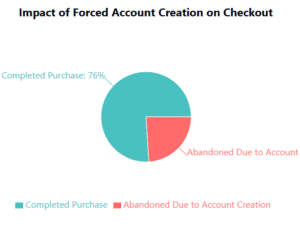
With 54% of consumers expressing distrust of online branded content, offering a guest checkout option is vital for converting first-time customers who may be hesitant to create an account.
Guest checkout provides a lower-commitment path to purchase, and research shows that 24% of consumers abandon their carts specifically because of lengthy account creation processes. While account creation is valuable for collecting customer data, forcing it during the initial purchase creates a significant barrier to conversion.
2. Provide Multiple Payment Options
Your customers have strong preferences for how they want to pay. In 2025, e-commerce stores must offer a diverse range of payment methods, including:
- Credit and debit cards
- Digital wallets (Apple Pay, Google Pay, PayPal)
- Buy Now, Pay Later options (Affirm, Klarna, Afterpay)
- Alternative payment methods for international customers
- eCash for those who prefer cash transactions online
Studies show that 42% of consumers would use digital wallets for online purchases if available, and stores that offer Buy Now, Pay Later options see an average 30% increase in conversion rates and 45% increase in average order value.
IntelliPay’s eCash solution bridges the digital divide by enabling customers to use physical currency for online purchases—expanding your customer base to include the 44% of consumers who want the option to buy items online and pay in cash.
Learn more about IntelliPay’s eCash solution →
3. Optimize for Mobile Commerce
With mobile purchases increasing year over year, designing your checkout experience with these devices in mind is crucial. Essential mobile design elements include:
- One-page or simplified multi-step checkout
- Large, touch-friendly buttons and input fields
- Minimal keyboard input requirements (dropdowns, toggles)
- Native mobile payment integrations (Apple Pay, Google Pay)
- Automatic keyboard optimization (numeric for credit cards, email for email fields)
- Save payment info for returning customers
Mobile optimization pays dividends—e-commerce businesses implementing mobile-first payment designs have seen conversion increases of up to 35.62%.
4. Simplify and Streamline the Checkout Process
The mantra for e-commerce checkout should be “remove friction.” Streamline your process by:
- Limiting checkout to 3 steps or fewer
- Reducing form fields to only what’s necessary (aim for 8 fields maximum)
- Using address autocomplete functionality
- Auto-detecting credit card type
- Implementing real-time validation and error messaging
- Showing a progress indicator
- Keeping all checkout elements on a single page when possible
5. Display Security Elements Prominently
With 17% of shoppers citing security concerns as a reason for cart abandonment, visibly displaying security elements builds trust and increases conversions:
- SSL certificates and security badges
- Trusted payment processor logos
- Clear customer data policies
- PCI compliance information
- Fraud protection messaging
6. Implement Smart Cart Recovery
Since 59% of cart abandonment happens because shoppers are “just browsing,” implement targeted recovery strategies:
- Exit-intent popups with special offers
- Abandoned cart email sequences
- SMS reminders for mobile shoppers
- Retargeting ads with personalized messaging
- Saved cart functionality across devices
Don’t Have a Development Team? IntelliPay Has Your E-Commerce Store Covered
Not every online retailer has access to developers and design professionals to create a world-class checkout experience. Fortunately, IntelliPay offers e-commerce-specific solutions that give you a seamless payment experience without requiring technical expertise.
Top E-Commerce Payment Solutions for 2025
Don’t let your online payment experience reduce your sales! IntelliPay provides e-commerce businesses with powerful, customer-friendly payment options specifically designed to optimize online shopping experiences and maximize conversions.
1. E-Commerce Integration Solutions
IntelliPay’s API and plugin solutions seamlessly integrate with major e-commerce platforms including:
- WooCommerce
- Custom-built stores
These integrations ensure that your checkout experience maintains your brand identity while providing a frictionless payment process for customers.
Key benefits include:
- Pre-built plugins requiring minimal technical setup
- Advanced fraud protection systems
- Multi-currency support for international sales
- Automated tax calculations
- Inventory management synchronization
2. One-Click Checkout Solutions
Recent studies show that 56% of shoppers abandon carts when faced with complicated checkout processes. IntelliPay’s Checkout solution dramatically improves conversion rates by allowing returning customers to complete purchases with a single action.
Features include:
- Secure saved payment methods
- Address verification and auto-fill
- Smart device recognition
- Purchase history integration
- Multi-device synchronization
This solution can increase conversion rates by up to 30% for returning customers while maintaining compliance with all relevant data protection regulations.
3. Lightbox Online for E-Commerce

Lightbox Online adds a streamlined payment pop-up that resembles the layout of a credit card. This intuitive interface reduces the cognitive load on shoppers by mimicking the familiar physical action of using a payment card.
E-commerce benefits include:
- Reduced form abandonment
- Seamless mobile responsiveness
- Real-time card validation
- Customizable design to match your store’s aesthetics
- Multi-language support for international customers
Learn more about Lightbox Online →
The Growing Importance of Alternative E-Commerce Payment Methods
Expanding your payment options is no longer optional for e-commerce success. Research shows stores offering multiple payment methods see conversion rates up to 25% higher than those with limited options.
Digital wallets continue to gain market share, with a projected 32% of consumers increasing their wallet usage in 2025. By offering multiple wallet options (PayPal, Apple Pay, Google Pay), you can capture these customers’ preference for faster checkout with stored payment details.
Additionally, the eCash option is gaining traction as a tool for financial inclusion, allowing customers without credit cards or bank accounts to make online purchases using cash. According to Paysafe research, 44% of consumers want the option to buy items online and pay in cash at a brick-and-mortar store.
By implementing IntelliPay’s diverse payment solutions, you can ensure your store never loses a sale due to payment preference limitations.
E-Commerce Security and Compliance: Building Customer Trust
In 2025, payment security remains a top concern for online shoppers, with 17% of consumers abandoning carts due to security concerns. IntelliPay addresses this through:
- PCI DSS Level 1 compliance (the highest level of certification)
- End-to-end encryption for all transaction data
- Secure cloud-based infrastructure (hosted in Google Cloud)
- Regular security updates and monitoring
- Real-time fraud detection and prevention measures
- 3D Secure 2.0 implementation for strong customer authentication
- Address Verification Service (AVS) to prevent card fraud
Beyond security measures, displaying trust signals throughout your checkout process significantly improves conversion rates:
- Security badges should be prominently displayed near payment fields
- Clear data handling policies should be easily accessible
- Simplified terms and conditions with key points highlighted
- Information about buyer protection and return policies
- Customer service contact options during checkout
These security elements protect your customers and business and build the trust necessary to convert hesitant shoppers.
Conclusion
Every e-commerce business struggles with cart abandonment, from global giants like Amazon to small niche retailers. While some abandonment can be attributed to browsing behavior, implementing the optimization strategies in this article can significantly improve conversions and boost your bottom line.
The data is clear: a streamlined, customer-friendly checkout experience directly impacts your revenue. With cart abandonment rates averaging 70% in 2025, even small improvements to your payment process can yield substantial returns on investment.
IntelliPay’s comprehensive e-commerce payment solutions are designed specifically for online retailers looking to optimize checkout conversions without requiring extensive development resources or technical complexity. With options that include:
- Seamless integration with major e-commerce platforms
- Mobile-optimized checkout experiences
- Multiple payment method support
- Advanced security features
IntelliPay helps you convert more browsers into buyers and maximize the return on your customer acquisition investments.
Ready to transform your e-commerce payment experience and boost your conversion rates? Contact IntelliPay today for a free consultation and demonstration.
Further Reading
- Create A Great Checkout Experience with Payment Options
- Financial Inclusion in E-Commerce: Why eCash Matters
- Cyber Security and Online Bill Payments: Protecting Yourself from Theft and Fraud


